MIUI 8.1.1.0 for Redmi Note 3 update bug list:
1. After reboot, fingerprint doesn't work for the first time unlock and forces to use the unlock pattern
2. Unable to play multiple keys together in piano apps (piano+, walk band etc) while 3 finger swipe screenshot option is enabled.
3. Earphone mic is not working with outgoing calls for Reliance Jio
4. Cracking noise from speaker while playing loud audio in YouTube and while playing piano apps with full volume.
5. Calendar doesn't show Indian holidays.
6. Copy paste doesn't work for Chrome and Facebook app sometimes.
7. After copying any data from USB OTG, it's getting stuck after tapping safely remove.
I'm still trying to find more bugs, will add them in the list if I encounter any.
1. After reboot, fingerprint doesn't work for the first time unlock and forces to use the unlock pattern
2. Unable to play multiple keys together in piano apps (piano+, walk band etc) while 3 finger swipe screenshot option is enabled.
3. Earphone mic is not working with outgoing calls for Reliance Jio
4. Cracking noise from speaker while playing loud audio in YouTube and while playing piano apps with full volume.
5. Calendar doesn't show Indian holidays.
6. Copy paste doesn't work for Chrome and Facebook app sometimes.
7. After copying any data from USB OTG, it's getting stuck after tapping safely remove.
I'm still trying to find more bugs, will add them in the list if I encounter any.
Incremental update available to fix bugs:
OR
http://bigota.d.miui.com/V8.1.4.0.MHOMIDI/miui-blockota-kenzo_global-V8.1.1.0.MHOMIDI-V8.1.4.0.MHOMIDI-9cd25fada2-6.0.zip
Steps to update:
2. After downloading zip file OPEN UPDATER application
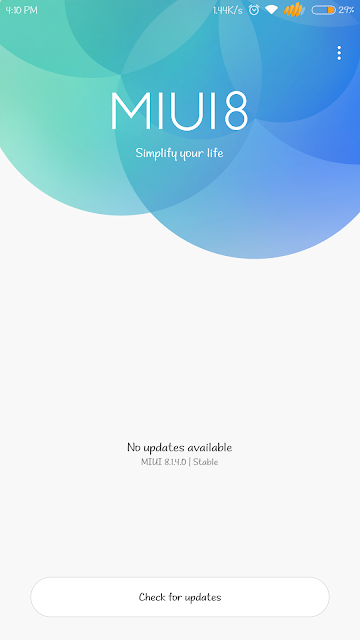
3. click on CHOOSE PACKAGE UPDATE. Then select the zip file downloaded in this page.
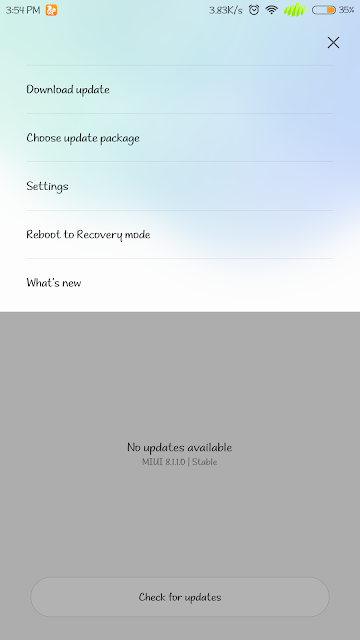
4. Now select file and press of now.
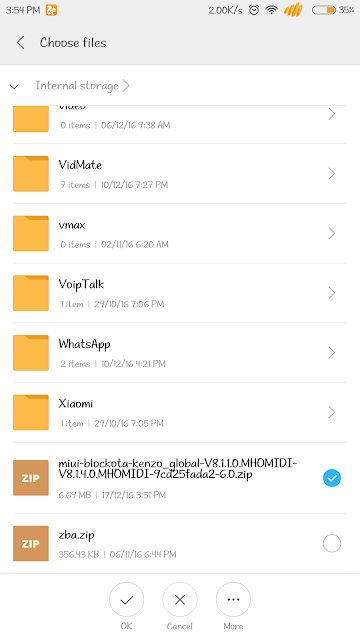
5. Then it asks reboot to apply this update select reboot now option.
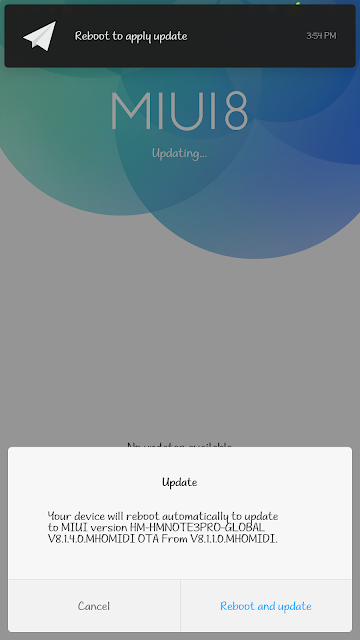
6. That's it your phone is updated now.



No comments:
Post a Comment